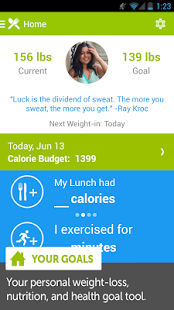Calorie Counter 2.0
Free Version
Publisher Description
This app is more than just a “CALORIE COUNTER” – it’s your day-by-day guide to achieving your personal weight-loss, nutrition, and health and fitness goals. Created by the #1 health website, Everyday Health – you can count calories and nutrition facts, track your meals using the interactive food journal, choose right when dining out, and eat right every day with recipes, “what to eat” tips, and more.
Personalized just for you:
Tell us your goal, and we’ll help you make your vision a reality. Whether you want to lose weight for a special event or look great in a bathing suit for your vacation, you will get the tools, support, and motivation you need to succeed – for YOU… for GOOD.
Eat right wherever you go:
Get a comprehensive Dining-Out Guide to help you make the best possible choices wherever you are. Our “stop light” color coding (green = go, yellow = slow down, red = stop) will help you determine whether you should enjoy or avoid a meal.
Succeed with the BEST calorie counter app available:
•FASTEST calorie tracker for food and fitness available – instant results as you type
•BARCODE SCANNING makes adding food easier than ever
•1,000+ RECIPES for delicious, healthy meals
•NUTRITION TRACKING helps you monitor daily fat, cholesterol, carbs, sodium, and protein
•PROGRESS TRACKERS help you visualize your achievements with interactive charts and graphs
•ACTIVE COMMUNITY provides support and daily motivation from people like you!
•FEWEST number of taps to enter a new food
•WORKS OFFLINE without Internet connection
•MOTIVATION personalized for you based on your goals
About Calorie Counter
Calorie Counter is a free app for Android published in the Health & Nutrition list of apps, part of Home & Hobby.
The company that develops Calorie Counter is Everyday Health. The latest version released by its developer is 2.0. This app was rated by 1 users of our site and has an average rating of 1.5.
To install Calorie Counter on your Android device, just click the green Continue To App button above to start the installation process. The app is listed on our website since 2014-06-17 and was downloaded 62 times. We have already checked if the download link is safe, however for your own protection we recommend that you scan the downloaded app with your antivirus. Your antivirus may detect the Calorie Counter as malware as malware if the download link to com.everydayhealth.android.mcc is broken.
How to install Calorie Counter on your Android device:
- Click on the Continue To App button on our website. This will redirect you to Google Play.
- Once the Calorie Counter is shown in the Google Play listing of your Android device, you can start its download and installation. Tap on the Install button located below the search bar and to the right of the app icon.
- A pop-up window with the permissions required by Calorie Counter will be shown. Click on Accept to continue the process.
- Calorie Counter will be downloaded onto your device, displaying a progress. Once the download completes, the installation will start and you'll get a notification after the installation is finished.